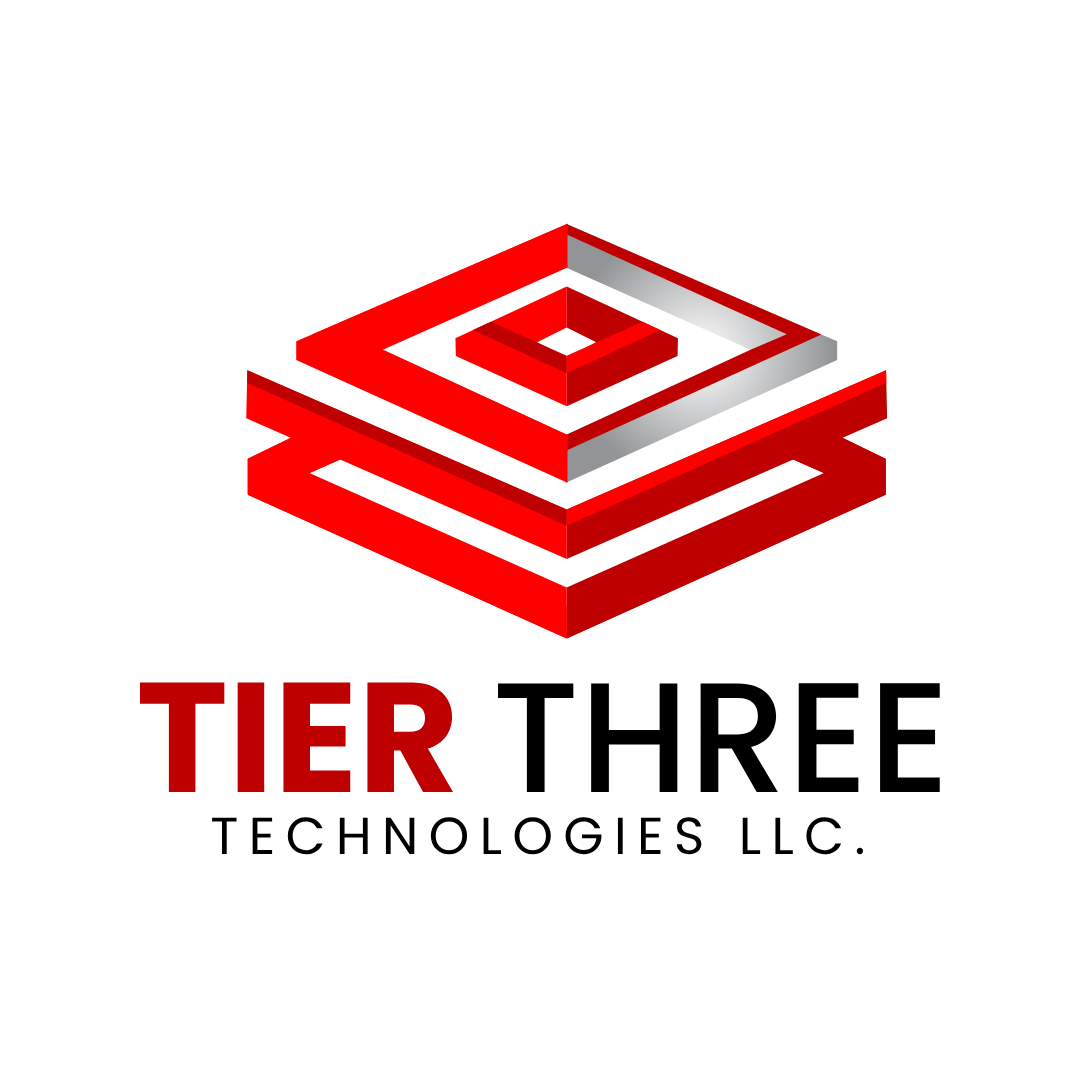First, log into the machine with the local admin account and password. If using LAPS, find the password in the Attribute Editor for the machine account.
Open an Administrative Powershell session.
Each command will require entering your Domain Admin account password.
Edit the variables $DomainController and $MyDomainAdminAcct with their appropriate values for your environment.
$DomainController = "mydomaincontroller01"
$MyDomainAdminAcct = "MYDOMAIN\DomainAdminAcct"
Reset-ComputerMachinePassword -Server $DomainController -Credential $MyDomainAdminAcct
Test-ComputerSecureChannel -Repair -Credential $MyDomainAdminAcct
If the result comes back “True” then you have fixed the Domain trust relationship.