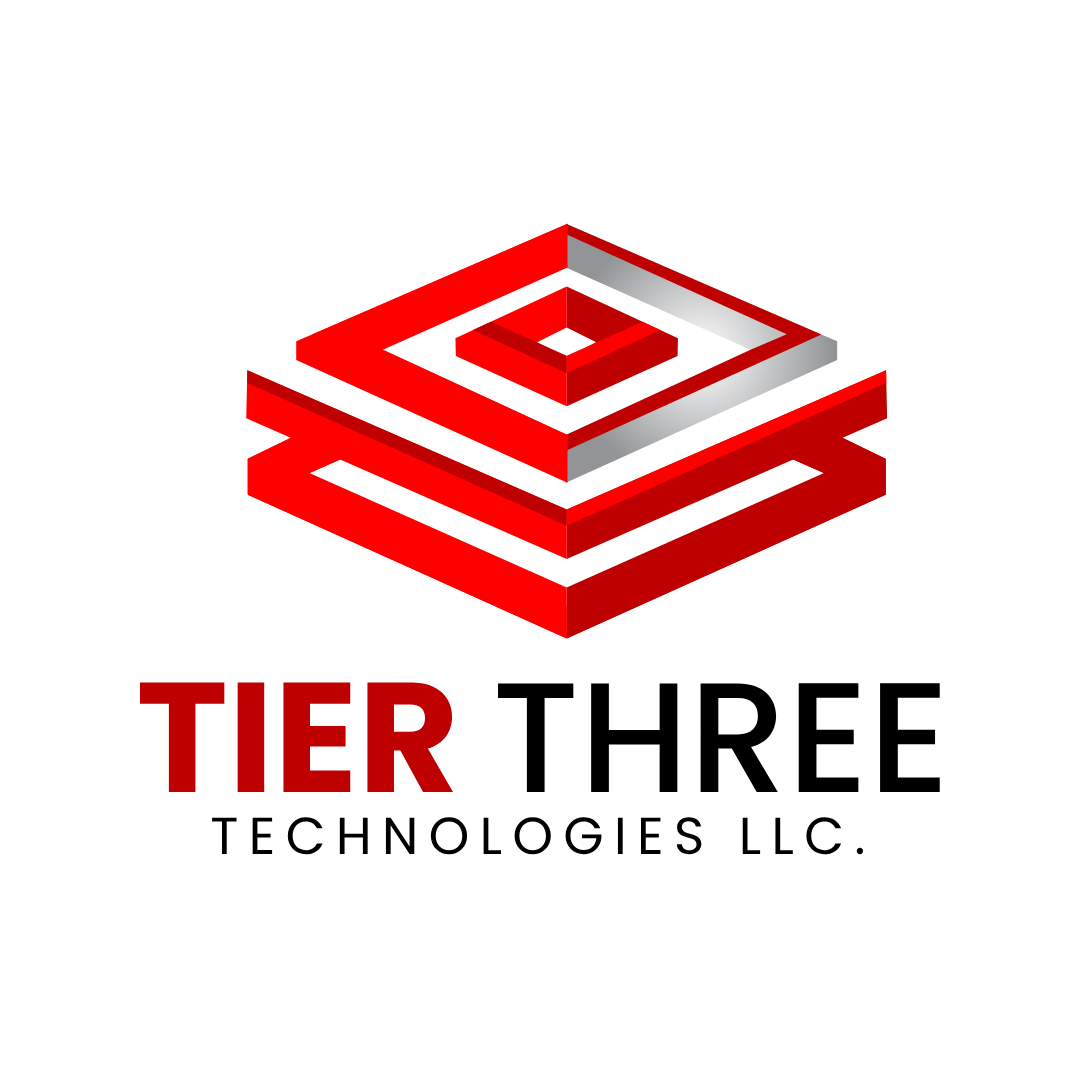$appname = “App Name Here”
$computername = “ComputerNameHere”
(Get-WmiObject Win32_Product -ComputerName $computername | Where-Object {$_.Name -eq $appname}).Uninstall()
Use PowerShell ISE, Replace the variables with the appropriate values, then run it. Make sure you’re logged in as a Domain Admin or a user with proper permissions to uninstall things from the remote PC.